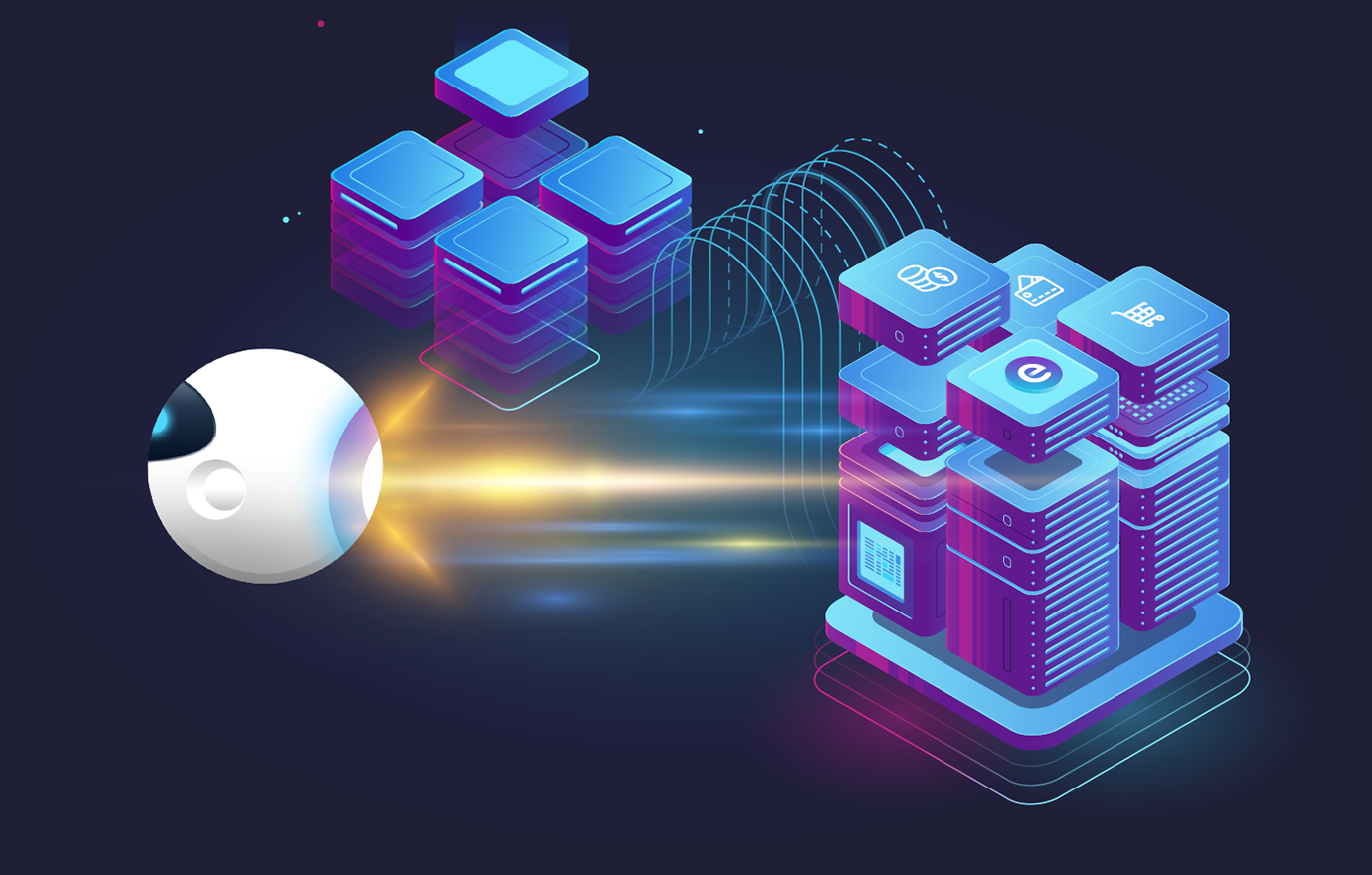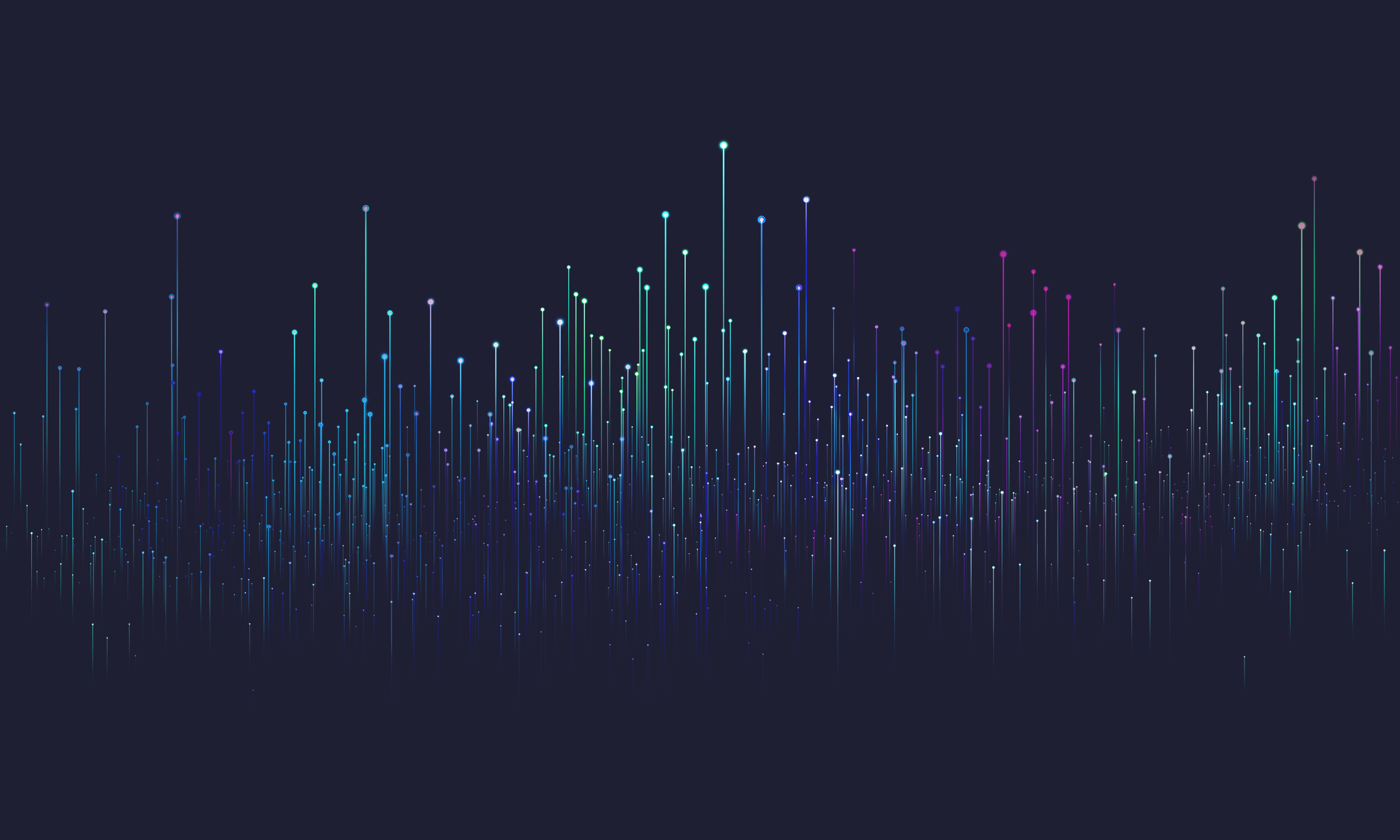
Run evitaDB
If you are new to evitaDB, try these baby steps to get your own server up and running.
evitaDB is a Java application, and you can run it as an
embedded database in any Java application or as
a separate service connected to applications via
the HTTPS protocol using one of the provided web APIs.
Install Docker
Before we get started, you need to install Docker. You can find instructions for your platform in the
Docker documentation.
Pull and run image
Once Docker is installed, you need to grab the evitaDB image from
Docker Hub and create a container.
You can do both in one command using docker run. This is the easiest way to run evitaDB for testing purposes:
When you start the evitaDB server you should see the following information in the console output:
More information about running evitaDB Server in Docker is available in the separate chapter.
What's next?
You may want to create your first database or play with our dataset.