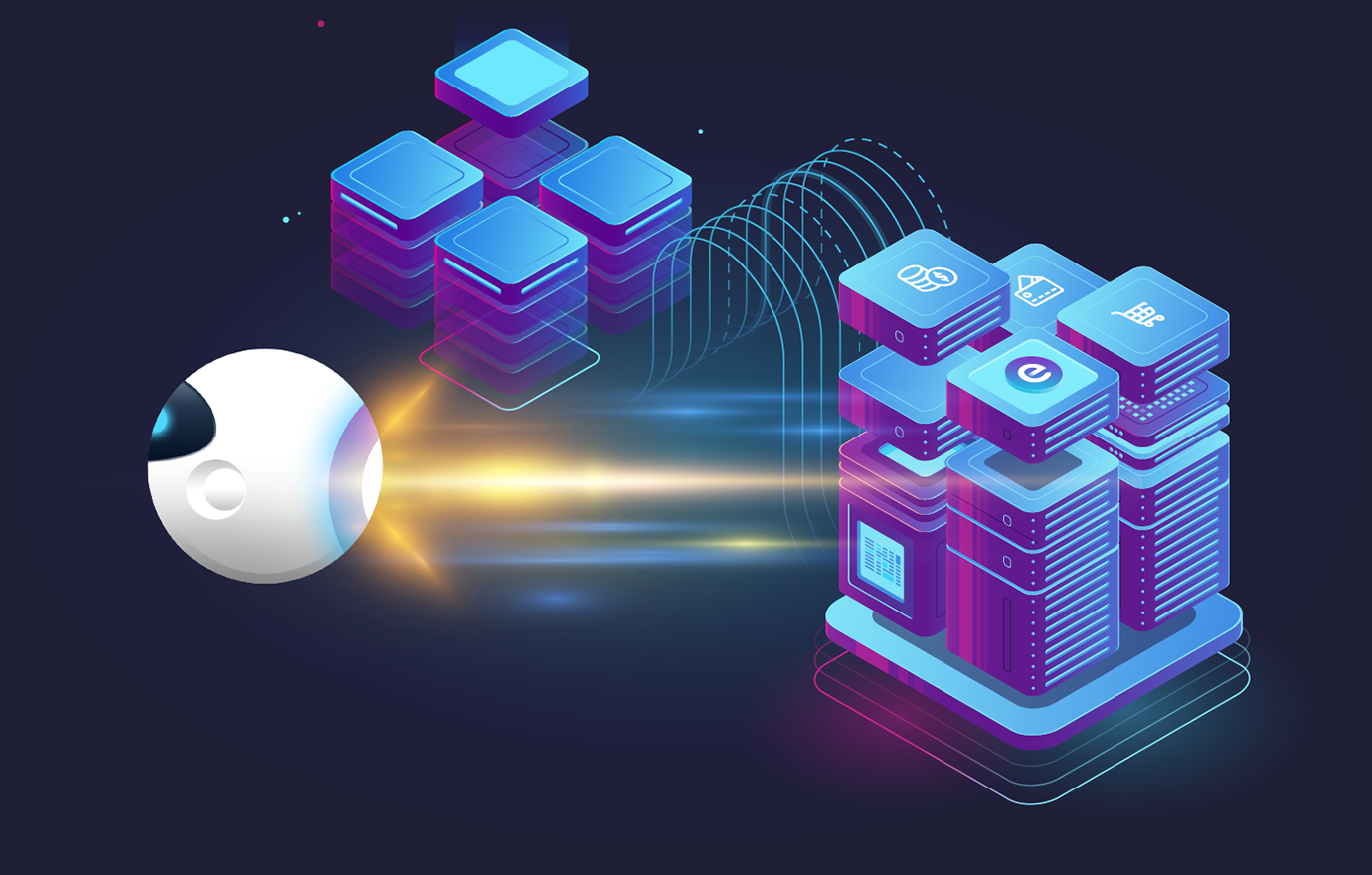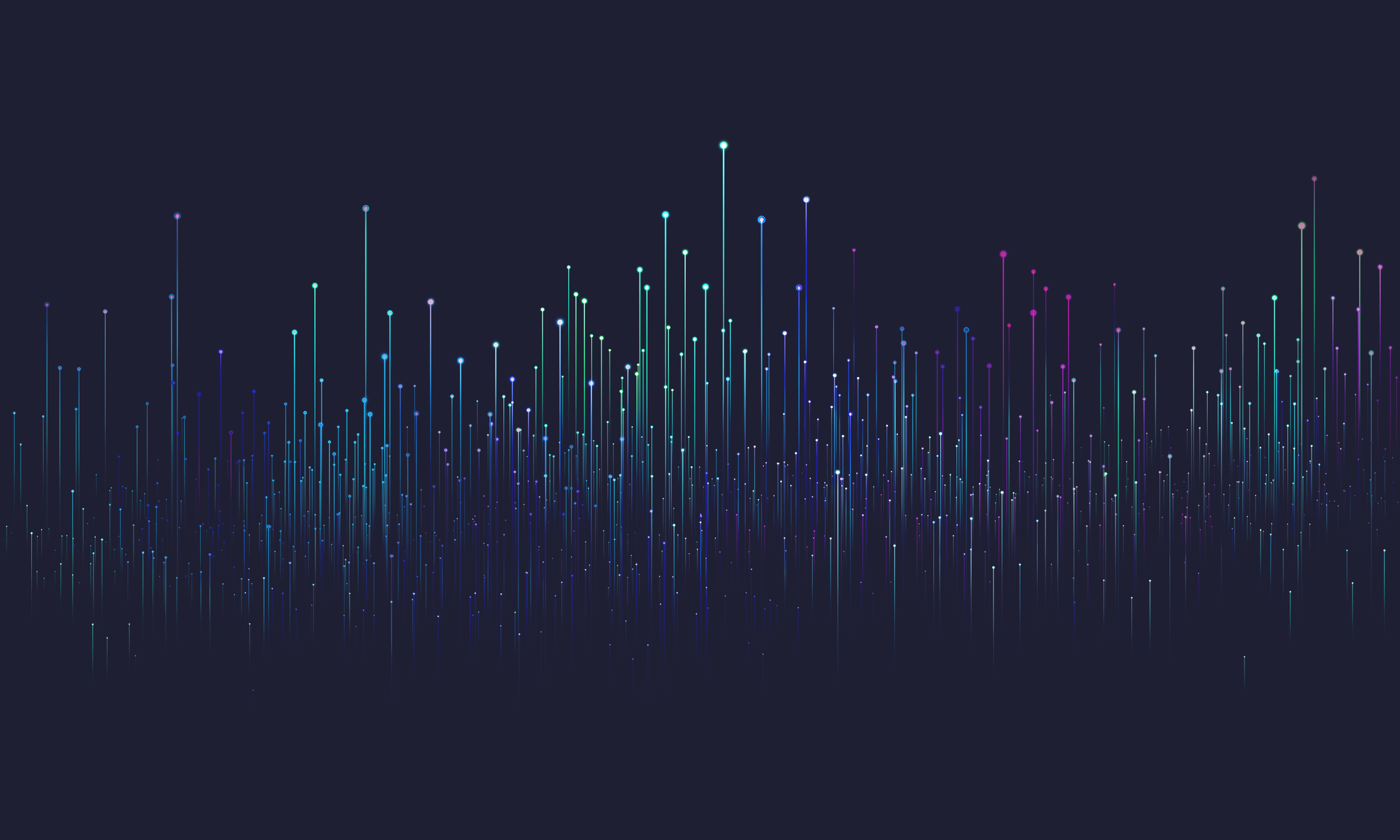
Query our dataset
This article will show you how to connect to our demo instance or spin up a demo instance on your own hardware and experiment with the evitaDB query language.
While it is much better to play with the schema and data that suits your own e-commerce use case, we believe that many of you will want to test the Query API without too much work. Therefore, we have created a sample schema of the virtual e-commerce store with data for more than a thousand products for you to play with right away.
There are two ways in which you can play with this data set:
- simple but limited: use our evitaDB.io server instance
- more difficult, but without limits: run your own evitaDB server with our dataset
Use our evitaDB.io server instance
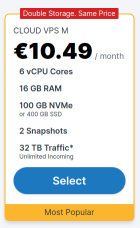
You can access all our APIs on these addresses:
- graphQL API: https://demo.evitadb.io:5555/gql/
- you can explore GraphQL API with our dataset using online GraphiQL editor (for more, visit GraphQL documentation)
- REST API: https://demo.evitadb.io:5555/rest/
- you can fetch OpenAPI schema just be sending GET request to this URL (for more, visit REST documentation)
- gRPC API: https://demo.evitadb.io:5555/
Run your own evitaDB server with our dataset
This option requires more work, but you will have control over the performance, and you will be able to modify any data in the set. To access the dataset on your hardware, you need to:
-
unzip the contents to the data folder
-
pull the evitaDB docker image
-
start the evitaDB server
When this procedure is completed you should see the similar output in the console:
Connect the Java client
Open your Java IDE and add the following dependency to your project: